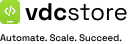FANTASTIC AND PREMIUM CLIENTS
Trusted by






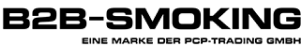

Need More Help?
Save time by starting your support request online and we'll connect you to an expert. Save time by starting your support request.