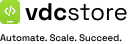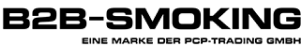In today’s data-driven eCommerce landscape, tracking user behavior and campaign performance is essential to stay competitive. For Magento 2 store owners, Google Tag Manager (GTM) offers a powerful way to streamline the tracking process without manually editing code.

Whether you're just learning how to add Google Tag Manager to Magento 2 or you're looking for a reliable tool to simplify implementation, this guide will walk you through everything you need to know.
From configuration to performance optimization, we'll also highlight how the Magento 2 Google Tag Manager Extension—especially from trusted providers like VDC Store—can elevate your store's marketing and analytics.
What Is Google Tag Manager and Why It Matters
Google Tag Manager is a free tool by Google that allows you to manage and deploy marketing tags (snippets of code or tracking pixels) on your website without editing the code directly.
GTM integrates with platforms such as Google Analytics, Google Ads, Facebook Pixel, Hotjar, and others.
Why is GTM essential for Magento 2 stores?
- Centralized tag management
- Faster deployment without developer help
- Improved tracking accuracy
- Enhanced marketing ROI through better data
By using Google Tag Manager for Magento 2, businesses can get a complete view of user behavior, conversions, and campaign performance—all while maintaining full control over tracking.
Why Use a Magento 2 Google Tag Manager Extension
Adding GTM manually to a Magento store can be complex. It involves editing the head and body sections of your theme, ensuring event triggers are accurate, and aligning GTM with your eCommerce tracking setup. This is why using a Google Tag Manager Extension for Magento 2 is a smarter solution.
Here are the major benefits of using a Magento 2 Google Tag Manager Extension:
- No coding required: Just enter your GTM container ID and you're good to go
- Preconfigured tags and triggers: Saves time by setting up eCommerce events out-of-the-box
- Compatibility with Enhanced eCommerce: Enables advanced tracking in Google Analytics
- Built-in debugging tools: Quickly test your setup before going live
These features drastically reduce implementation time and errors, making tag management accessible even to non-developers.
How to Add Google Tag Manager to Magento 2
Here’s a simplified process to add Google Tag Manager to Magento 2 using either manual methods or an extension.
Method 1: Manual Installation (Not Recommended for Beginners)
- Create a GTM account and container at tagmanager.google.com.
- Copy the container snippet.
- Paste the header and body code into your Magento 2 theme (default_head_blocks.xml and default.xml).
- Test tags using the GTM preview/debug mode.
While possible, this method is not ideal for long-term maintenance or updates.
Method 2: Use a Google Tag Manager Extension Magento Developers Trust
- Purchase or download a trusted Magento 2 Google Tag Manager Extension—like from VDC Store.
- Install it via Composer or upload via FTP.
- Enter your GTM container ID in the backend settings.
- Configure tag triggers (e.g., add to cart, purchase, product view) directly from the admin panel.
- Test everything in GTM preview mode.
Using a reliable extension makes the entire setup easier and scalable, especially for growing eCommerce businesses.
Top Features of the VDC Store Magento 2 Google Tag Manager Extension
If you’re looking for a robust solution, the Magento 2 Google Tag Manager Extension by VDC Store stands out for its advanced functionality and user-friendly interface.
Key Features:
- One-click GTM container integration
- Enhanced eCommerce support for Google Analytics (UA & GA4)
- Support for Facebook Pixel, Bing Ads, TikTok Pixel
- Event tracking: checkout steps, add to cart, wishlist, product impressions, and more
- Debugging & validation within the Magento backend
- Multi-store and multi-language support
These features make it one of the most comprehensive Google Tag Manager extensions for Magento 2 available in the market.
Why Magento 2 Extension is Better than Manual Setup
Still considering a manual GTM installation? Let’s explore why a Magento 2 extension is better:
Clearly, a purpose-built Google Tag Manager Extension Magento developers rely on offers more stability, ease of use, and scalability—essential for high-performing Magento 2 stores.
Common Use Cases for GTM in Magento 2
Here are real-world ways store owners leverage GTM:
- Track user behavior: Understand how users move through your site
- Measure conversions: From newsletter signups to completed checkouts
- Optimize ad spend: Align Google Ads and Meta campaigns to actual customer actions
- A/B testing & personalization: Use tag triggers to test different layouts or offers
- Event tracking for heatmaps or surveys
With the right GTM setup, you’ll gain visibility into every aspect of your eCommerce funnel.
When to Consider a Magento 2 Google Tag Manager Extension
You should consider installing a Google Tag Manager Extension for Magento 2 if:
- You're running multiple marketing campaigns
- You use tools like Google Analytics, Ads, or Meta Pixel
- You want full funnel tracking (from product views to purchase)
- You want to reduce reliance on developers
- You aim for faster testing and deployment of new tags
Basically, if your store is growth-focused, then investing in an extension is a no-brainer.
Why Choose VDC Store for Your Magento 2 GTM Needs
VDC Store is a trusted name in the Magento ecosystem. Their Magento 2 Google Tag Manager Extension is one of the most feature-rich and reliable solutions available.
Why VDC Store?
- 1000+ successful installations
- Continuous updates for compatibility with Magento versions
- Excellent support & documentation
- Trusted by top Magento developers and agencies
If you want a long-term, scalable solution that’s ready for Enhanced eCommerce and third-party integrations, VDC Store is a top choice.
Final Thoughts
Implementing Google Tag Manager for Magento 2 is essential for gaining full control over your analytics, remarketing, and campaign data.
While manual implementation may seem appealing to advanced users, it comes with risks and limitations. The smarter, more scalable approach is using a dedicated Magento 2 Google Tag Manager Extension.
Whether you're a small business scaling operations or an enterprise seeking better insights, the benefits of using a GTM extension—especially one from VDC Store—are undeniable.
Want better control, accuracy, and performance from your tracking tools?
Now is the time to add Google Tag Manager to Magento 2 using a trusted extension.
✅ Ready to Get Started?
Explore the VDC Store today and find out how our Magento 2 Google Tag Manager Extension can help you boost your tracking accuracy and marketing ROI.